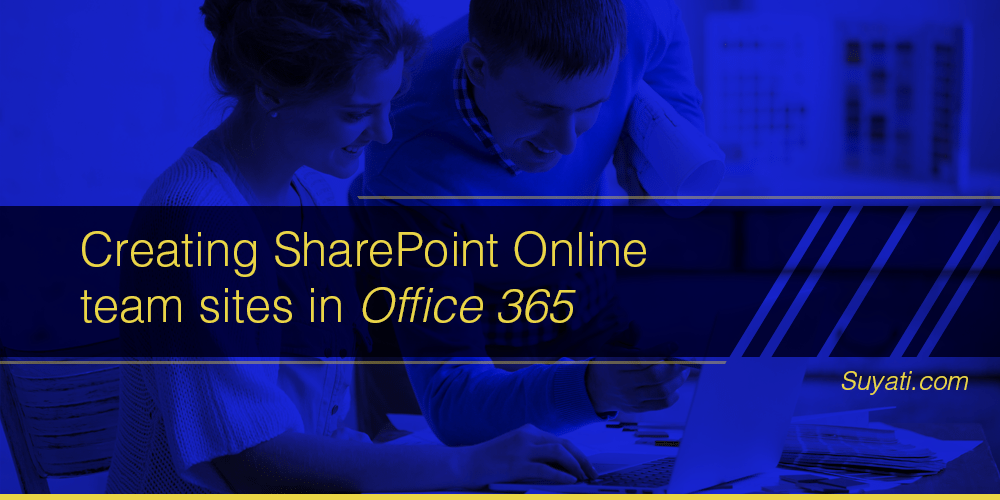
Sometimes we fail to see the wood for the trees. We are so caught up in our bubble of work that we miss the bigger picture. And that’s never good for business. Each team member needs to be on the same page; there has to be clarity on developments; the plan of action must be accessible to all.
All this is possible only through communication – seamless exchange of ideas, irrespective of geographical, organizational or other barriers. And with Microsoft announcing the integration of Office 365 groups and SharePoint team sites, communication within organizations has become a lot simpler.
Let’s look at how this works. When you create an Office 365 Group, a SharePoint team site gets built automatically. Thereby, providing a dynamic platform for teams to communicate, share documents and work together on different projects.
In other words, the group gets a shared inbox, calendar, OneNote notebook, file storage space, task management planner, along with a modern team site that boasts of modern lists and support for Microsoft Flow and PowerApps, document libraries, and updated site contents page. What more, these team sites are accessible on all kinds of devices, including mobile phones.
Microsoft has started with rolling out this facility to all Office 365 First Release customers. It’s only a matter of time before other customers can join in the party! Wondering how this will affect business?
The time factor
SharePoint Online team sites offer the perfect platform to manage information and build business apps. And now, you can create team sites connected to Office 365 Groups in a jiffy. On the SharePoint home page in Office 365, click the Create Site button and follow a few simple steps including entering a title for the team site, selecting the group as public or private, choosing the site classification, adding the owners and members, and finally hitting Finish. Your SharePoint Online team site is ready for use!
The Admins can adjust the site to meet specific business needs as well as control how the new capabilities appear for their users. Each group will have an advanced home page, that facilitates the creation of additional pages like document libraries. Similarly, searching for relevant content has become a lot simpler and faster. Not to forget, the modern team site pages are fast, easy to author and support rich multimedia content.
Matter of access
Sometimes it may not be a good idea to give full access to all members working on a team site. In that case, site owners can refine the level of access, making it easier to ensure that certain members do not have full edit permissions, or that their viewing is limited to ‘read only’.
The new team site home page focuses on the most relevant content while facilitating easy navigation to the team’s pages, libraries, apps or microsites. It also offers quick access to the group’s Outlook conversations. Moreover, it’s now possible to edit site properties from the home page itself. The editing pane can be easily accessed from the top-right gear menu of the homepage. This panel enables owners to edit details like site name, description, privacy level and classification. Modifications made here will be replicated in the group, too. And then, there’s the Activity section that can tell you about recent actions on files, lists, pages and more in your team site.
New look
Fancy creating a modern page in a classic team site? Well, all you need to do is go to the Site Pages library within Site contents and create a new page. Then you can add web parts that are relevant for your purpose by clicking the + sign. Once this is done, select the page you have created from within the library and choose the Make home page command from the screen. Your classic site just got a fresh makeover!
Storage solutions
Who doesn’t love more storage space? SharePoint Online site collection storage limit has increased from 1 TB to 25 TB. Though this increase in storage limit is already updated in the official SharePoint Online site, this rise is applicable to only individual site collections.
All in all, the integration of SharePoint Online team sites and Office 365 Groups takes content collaboration to a completely different level. You can now store all your important data on SharePoint online and access it easily with office 365 suites. So, no matter what the project or how many people working on it, it’s now easier to create, use and manage content throughout the work cycle. The bigger picture is there for all to see.
Like Microsoft CEO Satya Nadella said a couple of months ago, in any business you essentially need to “reinvent productivity”. And it’s a good idea to start with better communication, don’t you think? Share your comments on this.
Contact us to know more about Suyati’s expertise in Microsoft technologies.
Related Posts:
- Advantages of upgrading to SharePoint 2016
- Microsoft brings together Office 365 and Power BI Reporting
- The All New Office 365 Features- Research Made Easy
- How Yammer-Office365 Integration will benefit Your Business
